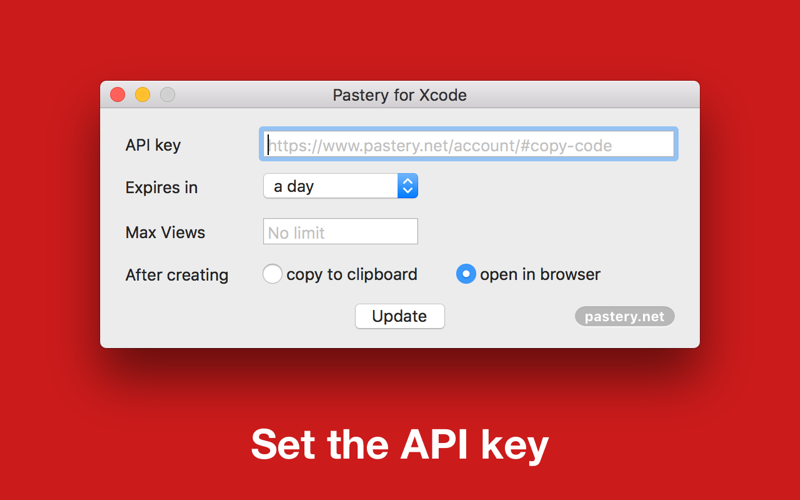Pastery for Xcode
Pastery for Xcode allows you to generate pastes on Pastery.net from your source files. The extension supports (among others) Swift, Objective-C, Objective-C++ and pure C/C++.
To install the extension follow the steps below:
* Launch "Pastery for Xcode" from your Applications folder and paste your API key (you can find the link in the placeholder of the API key field).
* Enable the Pastery extension in System Preferences > Extensions > Xcode Source Editor
* Relaunch Xcode
* Use Editor > Pastery menu to create a paste from a whole file or just a selection.
* Optionally you can set a shortcut from Xcode > Preferences > Key Bindings.
Notes:
* Pastery for Xcode requires Xcode 8+ and Mac OSX Sierra in order to run.
* Do not install this app unless you are using Xcode as your code IDE.